IPeek, reinventing the wheel once again

There are days when I spend hours analyzing logs. Email logs, web server logs, security logs... it's part of my job as a system administrator. And between lines, it always comes up: I need to know where this IP is coming from.
The obvious solution would be to open the browser, search for one of those geolocation services we all know, paste the IP, and done. Problem solved. But something about that process bothers me. It's not that it's complicated, it's that it could be... better.
Have you ever looked at something that works perfectly fine and still can't help thinking about how to improve it? It's like a mental itch that won't go away. And that's how IPeek started: with that recurring thought every time I had to open a new tab to look up an IP.
My first thought was: it needs to live in the menu bar. I have a soft spot for apps that live up there, discrete, always available with a single click. It's like having a small army of tools waiting to be called. And if you spend as much time as I do looking up IPs, why not have a dedicated tool right there?
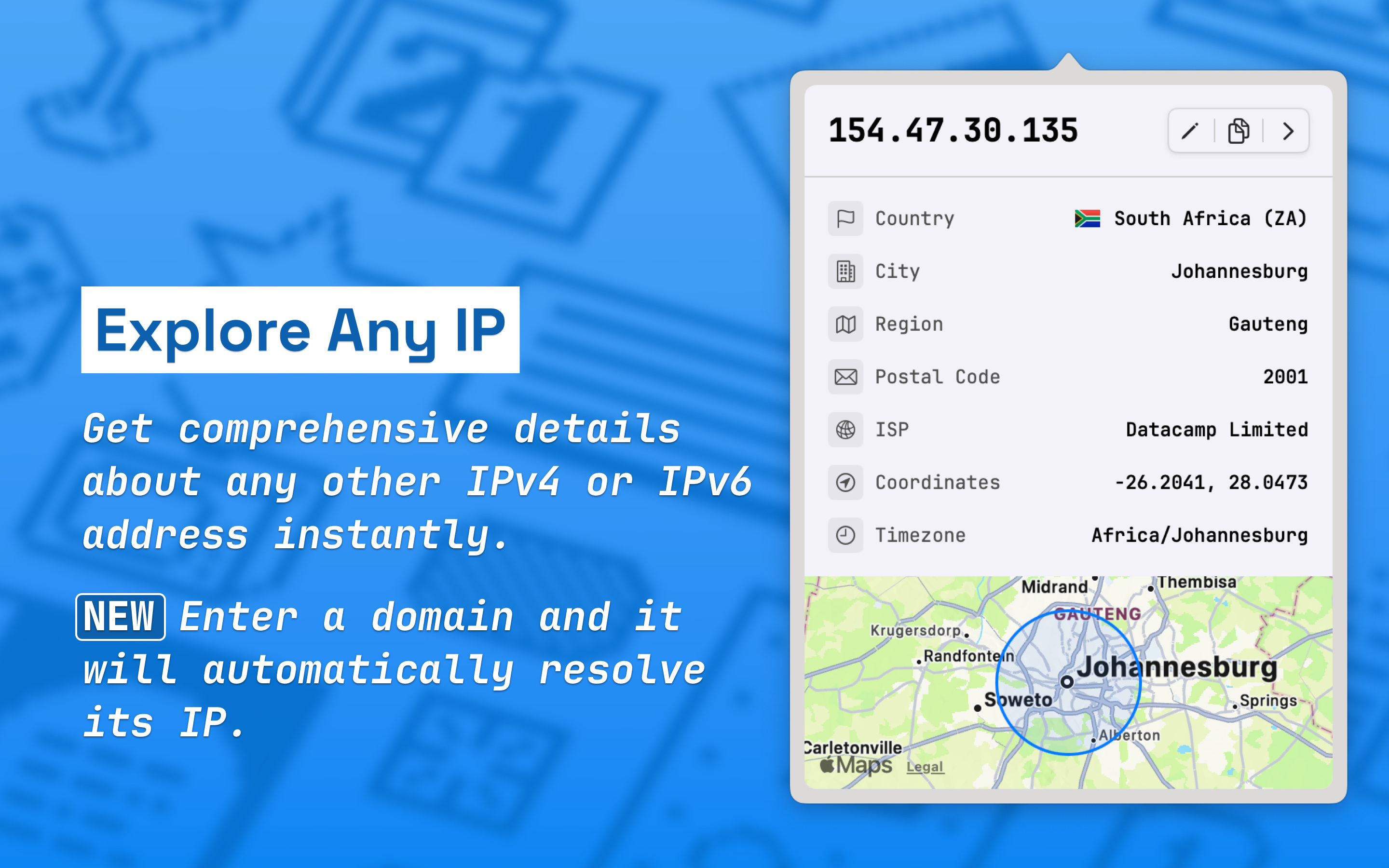
It started simple: click, type the IP, get the information. But you know how these things go... you start using it and realize: "it would be nice to see the search history," "what if it could resolve domains too?", "I need to be able to share this information with my team"...

And before you know it, you find yourself creating a floating mode because, let's be honest, when you're investigating a security incident, you don't want to be opening and closing the menu every few seconds. Or adding a customizable keyboard shortcut because quick access should be just a keystroke away.
I became obsessed with the details. The menu bar could show your current IP, sure, but what about showing the country flag? Or the ISO code? Or both? And when your IP changes (because you're using a VPN, or you've connected to another network), the app should detect it and update itself, right?
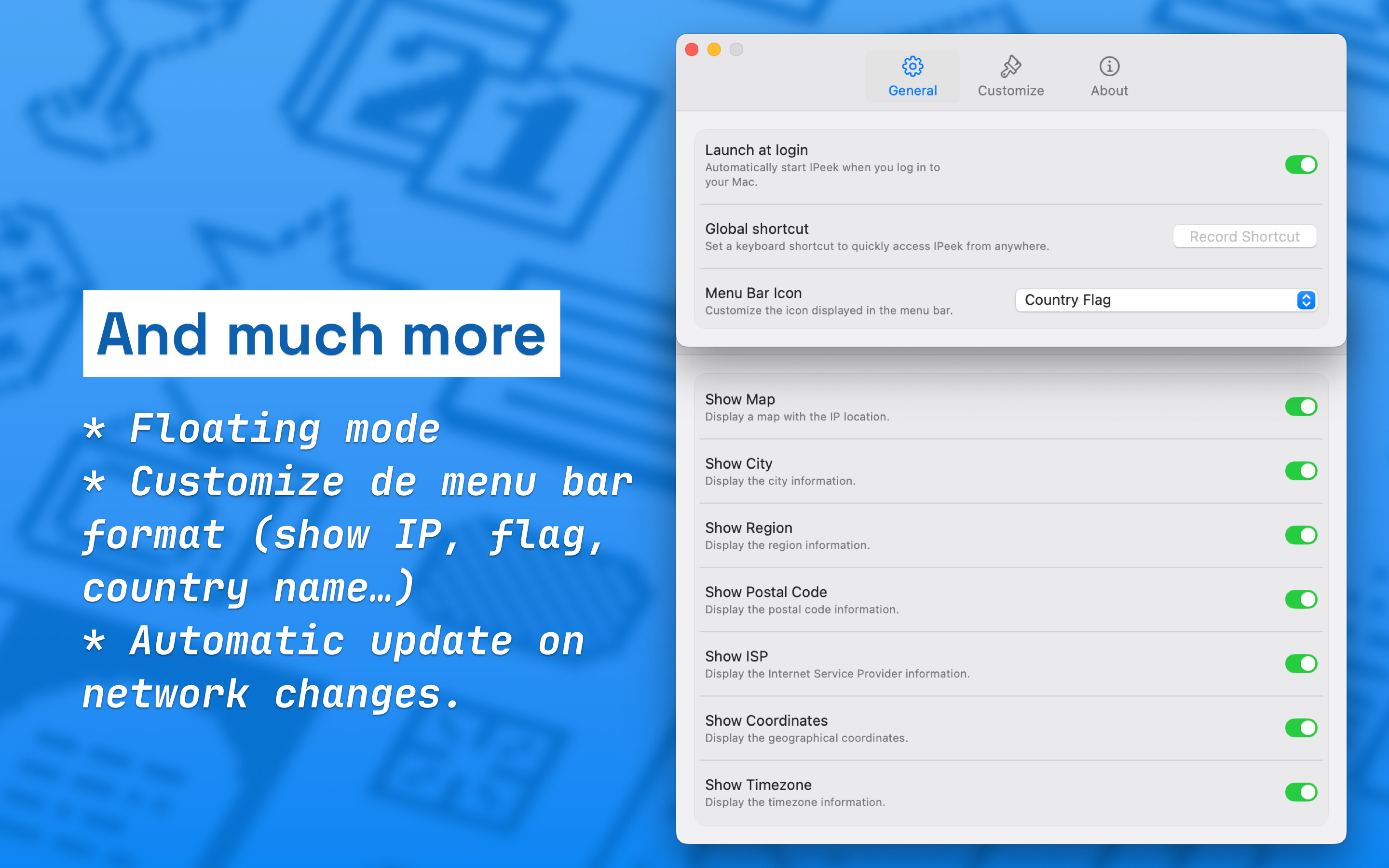
I even created a web version, because sometimes you need to share this information with others. And I'm not just talking about sending the data in a message, but generating a URL that displays all the information elegantly, with its own social media card and everything.
The funniest thing is that while developing IPeek, I found myself using features I didn't even know I needed. Like being able to customize which fields I want to see and which ones I don't. Because let's be honest, how often do you need to know an IP's ASN? Well, turns out if you're a system administrator, more often than you'd think.
And that's how something that started as a simple IP lookup tool turned into... this. An app that lives in your menu bar but can do much more than just look up IPs. A tool that adapts to your way of working.
Was it necessary to reinvent the wheel? Probably not. Existing services work perfectly fine. But this is Utropia, and here it's not just about solving problems, but exploring new ways to solve them. About taking something that works and asking "what if...?"
IPeek is available on the App Store for less than the price of a coffee, and it also has a free web version. Not because I think it's going to revolutionize the world of IP geolocation, but because it represents something I firmly believe in: there's always room for improvement, even in the simplest things.

I'm Jose
Indie developer from Spain, passionate about crafting simple and beautiful apps. Big enthusiast of minimalism, stoicism, health, AI, productivity... and yes, a Neovim fanatic & Laravel enthusiast.